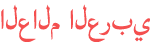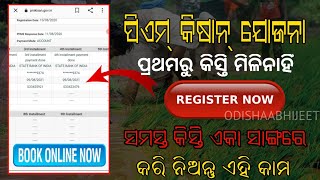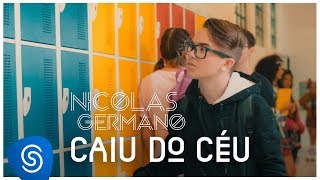المدة الزمنية 5:47
How to open MP4 on Mac
تم نشره في 2020/09/18
More useful information on Elmedia Player: https://www.elmedia-video-player.com Content: 0:00 - Intro 0:15 - What is MP4? 0:49 - 1 Solution to play MP4 on Mac: QuickTime 1:02 - QuickTime player can't open MP4 1:15 - 2 Solution to play MP4 on Mac: Elmedia Player 2:03 - Step-by-step guide on how to open MP4 on Mac with Elmedia 2:43 - Subtitle features for better watching experience 3:50 - Stream MP4 files from Mac with Elmedia 04:15 - A-B loop for your favorite moment 04:43 - 3 Solution to open MP4 on Mac: VLC Media Player 05:21 - Coupon code for Elmedia Player PRO How to play MP4 files on Mac with Elmedia Player: 1. Install the Elmedia app. 2. Run the application on Mac. 3. Choose an MP4 file you want to play (see below for more details). 4. Enjoy! You can play files in Elmedia Player library like so: - Drop the file onto the Elmedia window or its icon in the Dock. - Right-click the file in Finder and choose "Open With." Select Elmedia Player and open the file. - Choose the "File" menu and then "Open". Also you can use a default Mac video player QuickTime or another third-party application like VLC Media Player. If you still have questions, please write to support@eltima.com.
الفئة
عرض المزيد
تعليقات - 40